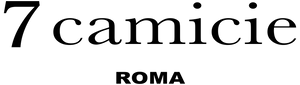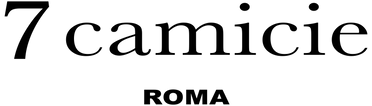How can I make an order on 7camicie?
How can I make an order on 7camicie?
Shopping on 7camicie is an easy and safe experience, please follow the steps below to make your purchase:
- After you have decided what to purchase, select the size and the quantity and click on “Add to Cart”.
- When you have selected and added to the cart all the items you want to purchase, click on “Shopping Cart” in the upper right corner.
- To complete your order, click on “Proceed to checkout” to access to the checkout page. At this point, you will be asked to login to your account or create one (if you are a new customer).
- In the confirmation page you will find a summary of your shopping cart with the list of the items you have selected. At this point, if you have changed your mind or if you want to delete one of the products you added, you can still do it by simply clicking on “Delete”. If you have a voucher code to be entered please use the specific section “Voucher code”. Click here and here for more info on how to use the discount codes (link codici sconto).
- By clicking on proceed to checkout, you will go to the next section dedicated to the insertion of the address. If you already have one or more registered address, please select the address you would like to use for your order. If, however, you don’t have a registered address or you would like to add a new address, click on “Add a New Address”. At this point, please enter the address that you prefer. Remember that you can also set two different addresses for the shipment and the billing of your order by following the same procedure.
- Finally, you will find the “Payment” section. At this point you will only have to select the payment method that you prefer. For more information on the available payment methods, please click here. Once you selected the payment method that you want to use, you will just have to enter the required data and click on “Confirm my order”.